AirTag Review: Multifunctional Item-Tracker
Slightly larger than the average coin size and weighing just 0.39 ounces (or 11 grams), AirTag has become a popular choice for those who constantly look for or lose their precious things through negligence or no fault of their own. Although this device was designed specifically for localizing things, many also use it to track their loved ones. This AirTag review will cover its features and explain whether such use can be relevant and practical.
What Is AirTag?
AirTag is a flat, round-shaped Bluetooth tracker that can be attached or tucked into things, and it pinpoints the exact location of an item. There is a whole system for customizing the AirTag tracker, including the ability to purchase a holder for this tiny device (it cannot be attached in any way other than, for example, dropping it in due to the lack of holes) and applying emoji and other personalized printing to distinguish your gadget among others.
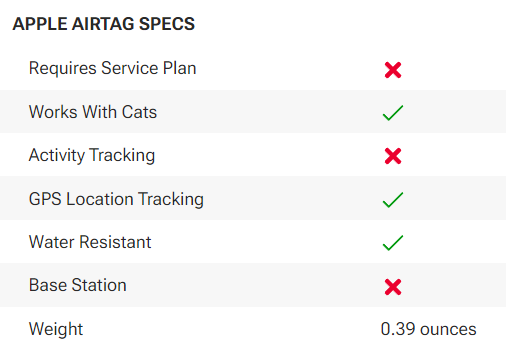
This Apple tracker can only serve you if you are tracking from an iPhone or iPad; Android devices, for example, are incompatible with the gadget. You will find out what functional solutions there are for Android tracking later in this AirTag review, and now we’ll talk about the nuts and bolts of AirTag operation.
How AirTag Location-Tracking Accessory Works
Location tracking devices are known to rely on the following types of signals to establish a connection: an Internet network, a GPS signal, or, in the case of AirTag, a Bluetooth connection. Interestingly, linking with your iPhone is unnecessary for the tracker to work successfully. At a distance of more than 9 meters or 30 feet, Apple AirTag loses connection with your device and starts searching for available Bluetooth devices nearby.
This way, you benefit from a so-called interconnected Apple Bluetooth village, in which everyone’s smartphones help each other provide Bluetooth if necessary. In this case, the device data is encrypted and not revealed to each other.

Once you set up the tracker and place it where you planned, you can forget about it until you have to change its battery. According to AirTag reviews, this need will arise about a year after you start using it. Unfortunately, the plug-in charging option is not yet available.
Setting Up AirTags
Getting started with your AirTag tracker is as easy as setting up any other Apple device, and it also has the same high connectivity within its ecosystem. To configure it for the first time, you need:
- Have an iPhone or iPad and find the Find My service on it.
- Turn on Bluetooth and keep AirTag close to your device.
- You will see a connection notification on the screen. Click connect and mark the AirTag connection (keys, umbrella, headphones, AirTag for dog, etc.).
- Click Continue. Now AirTag is connected to your Apple ID, and you will see the device on the map by opening the Find My app.
By the way, you can connect as many AirTags to one Apple ID as you want to track different things. However, to properly configure each one, you should bring them closer to your iPhone one by one.
Once you’re all set, it’s time to give your new companion a try. Suppose you once again left your umbrella and cannot remember where exactly. To use the Apple AirTag tracker, which can be located any distance from you, you first need to position it on the map and get directions to it. Once you are within a few meters, you should:
- Enter the Find My app and click on Devices.
- Click on AirTag and then Search Nearby.
- Your iPhone will navigate you, lightly vibrate or beep as you approach.
If you don’t have your iOS device with you, you can visit iCloud.com/find, log in, and find your lost item on the map.
Privacy and Safety
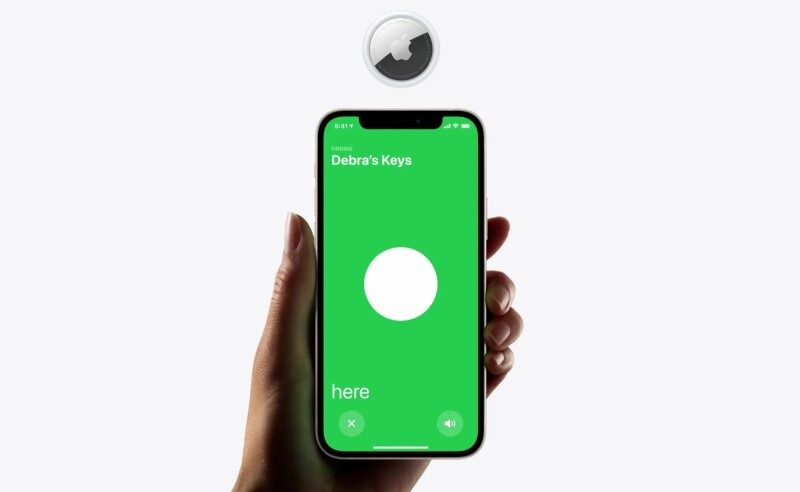
While designed to monitor personal items, iPhone AirTag has been and continues to be abused for malicious purposes, albeit with less frequency due to some changes made by Apple for iOS 14.5+ devices. This disadvantage can be counterbalanced with an end-to-end encrypted approach to using Bluetooth signals, which is a plus for user privacy.
Apple AirTag Stalking Problem
Apple received a fair amount of criticism shortly after the launch of its new location-based product. As you might have guessed, many began to use AirTag to spy on people, which had nothing to do with worrying about, say, the whereabouts of a child. At the same time, people had no idea that they were being monitored since the device did not make itself known in any way other than a one-time beep after three days of use.
That all changed when the company took steps to make the presence of the unwanted tracker known to whoever was wearing it. For example, if there is a foreign AirTag somewhere on your things, you will see a warning on your smartphone or tablet notifying you about a suspicious device that has not left you for some time. To avoid confusion, you will receive an “Unknown Accessory” alert, indicating, among other things, an unknown AirTag, while the devices that you carry with you, such as AirPods, will be called their respective names. Apple also worked to ensure that as you approach the accessory tracking you, the sound becomes as audible as possible.
Pros & Cons
So, are AirTags worth it for you? To help you determine this, compare their best features and their shortcomings.
Pros:
- precise location tracking and assistive directions
- simplicity of use and setup
- easy-to-replace battery and sufficient battery life
- option to play a loud sound to spot your missing item
- no location data and history are stored on Apple’s side
Cons:
- work with iOS devices only
- showing better privacy on iOS 14.5+
- useless in pair with an Android gadget
- limited possibilities in terms of tracking (location only)
Pricing
AirTags have had an unchangeable price for several years and offer free engraving through Apple’s website. The cost of one device is $29, while the Apple AirTag price for a bulk solution of four trackers will cost you $99. This amount is the only and final price unless, of course, you want to purchase a holder or case for the device; there are no monthly subscription fees, etc.
Should You Buy an AirTag?
Although not without its flaws, AirTag became a new ground in locating things and saving users unnecessary irritation during their searches. Almost every advantage is associated with a disadvantage and vice versa: for example, the use of Bluetooth technology and not, say, an unstable Internet connection allows you to easily find an item in densely populated cities and territories while, say, searches where there are no Bluetooth signals can take a long time until a Bluetooth connection is found nearby.
To summarize the Apple AirTag review, it can be said that this item is well suited for personal legal purposes, allowing you to keep track of personal belongings without any fuss. Using a tracker for monitoring without consent is illegal, and Apple has limited the possibility of tracking without a person’s knowledge to the maximum, although it cannot be said that it has completely eliminated it.
Mobile Tracker Free as an Alternative to AirTag
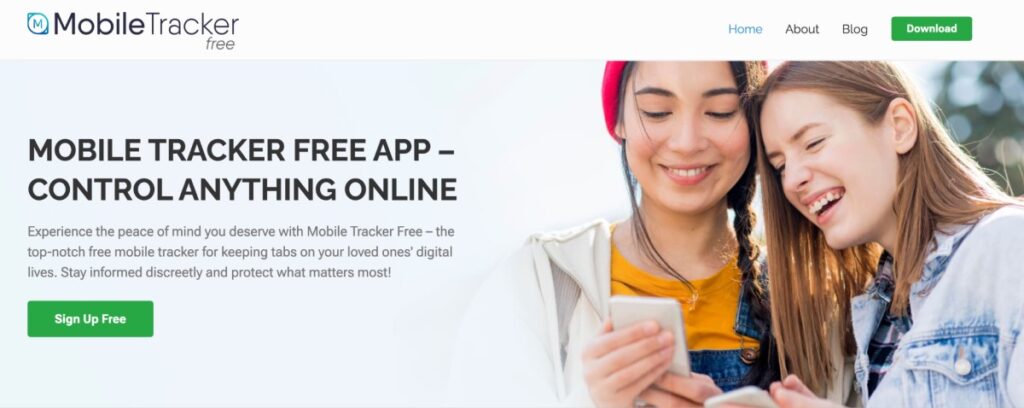
Modern technologies’ capabilities are growing every day, and so are users’ demands. While location tracking is useful and uncomplicated, these efforts may not be sufficient in situations requiring deeper insight, such as a child’s smartphone use.
In addition to GPS location and movements, Mobile Tracker Free allows you to keep an eye on kids’ online activities, including WhatsApp & Facebook Messenger, access their SMS, calls, photo content, and much more. All basic features are provided for free after creating an account, while an upgrade is possible to benefit from more advanced features. Mobile Tracker Free is compatible for tracking with iOS and Android devices.
Tracking Made Super Simple
These days, you can find many tracking options, and they will differ in the presence or absence of a fee, as well as the number of features provided. While there are free solutions within the operating system of every modern gadget, such as Find My for iOS and Find My Device for Android, for finding a lost gadget and remotely locking it, users can also pamper themselves with paid solutions like AirTag location tracker that will prevent any of your things from getting lost, or programs like Mobile Tracker Free, uMobix, GEOfinder location tracker by phone number, which include monitoring of almost all necessary aspects for the safety of loved ones.
FAQ
What is Apple AirTag distance range?
Apple AirTag tracking range is around 10 meters in case you aim to connect with it through your own Apple gadget. Tracking it at a bigger distance will require AirTag to get within range of any iPhone nearby.
How to connect Apple AirTag?
To connect Apple AirTag to your device, bring it as close as possible until you see a pop-up window on the screen allowing you to continue with the setup. The item will be linked with the Apple ID of the device and in general, the setup will not take more than a few minutes of time.
Does AirTag drain iPhone battery?
AirTag tracking runs in the background and has an insignificant impact on the iPhone’s battery. However, if you want to minimize the impact on the battery, it may be recommended to pause the service.
Can someone stalk me with an AirTag?
Unfortunately, it is possible for attackers to stalk you with an AirTag. To do this, they will need to place a tracker in your belongings discreetly. However, if you carry the Apple AirTag tracker with you at all times, your iPhone will detect it and send you a respective warning.
Can AirTag track my child?
Yes, many parents use AirTag to be able to see exactly where their child is. This can be done by inserting the item into a wristband or placing it in a backpack.
Does Apple AirTag need Wi-Fi?
No, Apple AirTag doesn’t need Wi-Fi to operate smoothly – it relies on Bluetooth signals instead. Moreover, these signals can be received from any iOS smartphone or tablet nearby.
