Monitoring iPhone Text Messages
Because of the constantly growing popularity of iPhones, owning one is no longer a surprise. These devices appeal not just to adults but also to kids and teens for entertainment purposes like playing games and chatting. Sadly, kids’ naivety frequently makes them vulnerable to online threats, cyberbullying, and even violence. For this reason, ensuring kids’ safety is a top-notch goal of every responsible parent, and one of the best ways to achieve this is through monitoring iPhone text messages.
In this review, we will tell you about the best apps and methods for tracking text messages on iPhone and explain why you need to use them.
Why Do I Need to Monitor iPhone Texts?
There are various reasons that may make people monitor someone’s text messages on iPhones. Parents do it to keep their kids safe online, making sure they know who their children are talking to. Monitoring kid’s text messages on iPhone also helps to safeguard them from any possible problems like bullying at school, chatting with predators, and sharing sensitive information with strangers. For employers, monitoring text messages on iPhone is helpful to keep an eye on work-related devices, stopping leaks of important info and ensuring employees stay focused during work hours.
As you can see, it is all about security measures. So, regardless of your intention, monitoring text messages can help you solve as well as prevent many issues and protect your loved ones from potential harm that may happen to them.
Best Text Monitoring Apps for iPhone
You may probably ask: “What is the best app for monitoring text messages on iPhone free”? We will willingly answer and even explain the usage of the best apps to track texts on iPhone.
Way 1: Track iPhone Text Messages with Mobile Tracker Free
Mobile Tracker Free is the best text monitoring app for iPhone, enabling you to monitor all the activities related to the target cell phone number. With this free iPhone parental monitoring text messages app, parents can view all SMS and MMS messages sent or received by their kid and even access deleted text messages.
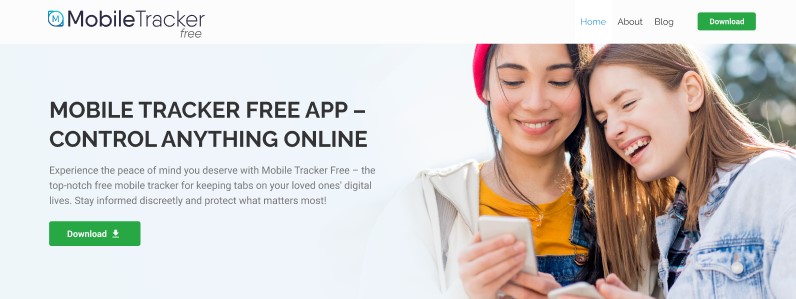
It is an ideal app for monitoring teens’ text messages on iPhone, especially during this sensitive and vulnerable age. Teens often seek to appear brave and cool, sometimes engaging in risky behaviors to stand out. Therefore, they may dare to do odd things that may have negative consequences. Parents, when using the Mobile Tracker Free spy app on their kids’ device (note that until the age of 18, consent is not required, and you can hiddenly and legally install the app on their device), access the following sort of info:
- All sent/received/deleted SMS and MMS.
- The name of the sender/recipient.
- The date and time of the message.
- The real-time GPS coordinates of the phone.
How does it work?
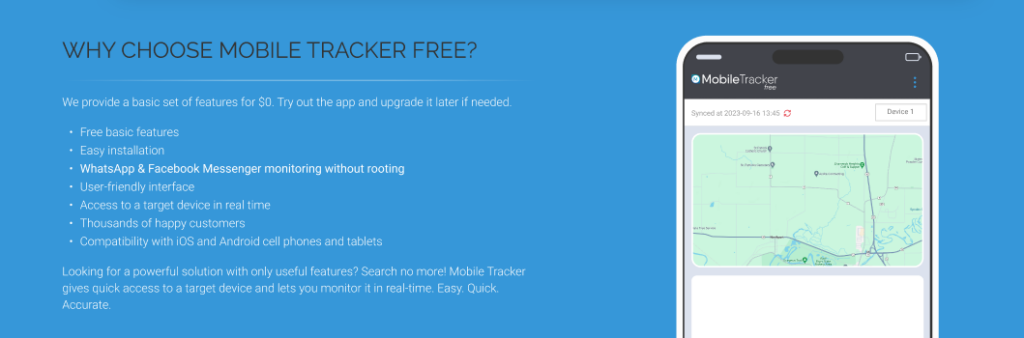
To get started with this iPhone parental monitoring text messages software, you’ll need to follow the next steps:
- Visit Mobile Tracker Free website and create an account.
- Download and install the app on the target user iPhone, following the instructions sent on the email you used during registration.
- Log into your userspace.
- Look for the iMessages section (it is also possible to view texts on Facebook/Instagram) on the lefthand nav bar to read their messages.
Way 2: Read Your Partner’s Text Messages Using iCloud Message Synchronization
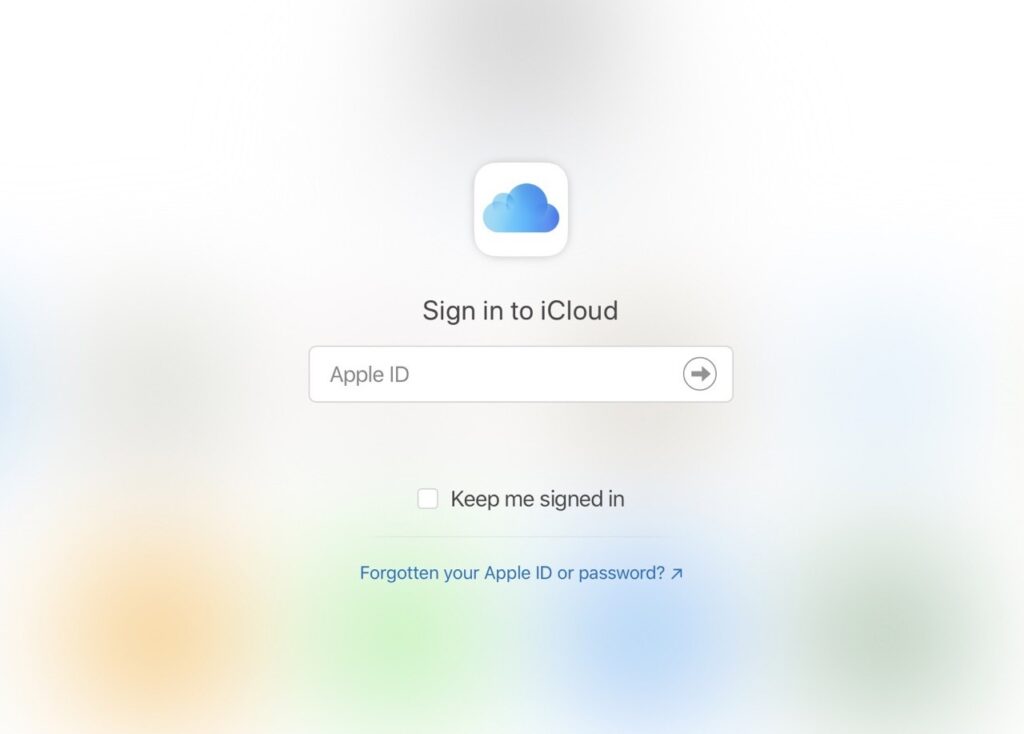
The other alternative solution to track iPhone messages is iCloud message synchronization. However, it is available only if you have an iPhone, iPad, or Mac. You should know their iCloud credentials to duplicate the text messages they receive or send on your device.
- Take your iPhone, iPad, or Mac.
- Sign in on your device using the target’s iCloud credentials.
Now, whenever someone sends a text message, you’ll receive it on your device. And when they respond, you’ll also be able to view those messages.
Note:
To use iCloud message synchronization, you must take the target iPhone and allow the new device. Also, remember that they may find out you’re monitoring their texts because Apple shows the devices they’re signed in on.
Way 3: Export Sent and Received iPhone Messages in TXT, PDF, and CSV Formats with iMazing Messages

To track messages on iPhone with iMazing Messages, you will need to have physical access to their cell phone. The app was designed to save iPhone messages onto a Mac or PC, allowing you to export the content using the TXT, PDF, and CSV file formats. With iMessage, all SMS, MMS, and iMessage chats can be browsed and saved, including the following data:
- Message status data (sent/received/read)
- Subject line of messages
- All attachments: photos, videos, links, locations, etc.
How to use iMazing Messages?
- Take the target iPhone whose text messages you want to access.
- Launch the iMazing Messages app and connect the target iOS device to your computer with the USB cable.
- Select the target iOS in iMazing’s sidebar and choose “Messages”.
- Choose the text messages you want to download.
- Click “Export”.
- Review export options (TXT, PDF, or CSV).
- Select a location where you want to save the text messages on your PC. That’s it.
Way 4: Find Out What Others Are Writing by Using Forwarding
Forwarding is another option to connect the target device with your own, connected to the target’s Apple account (thus, you connect your device with their Apple ID). So you can’t forward texts to any random phone or iPad – you’ll need to log into your target’s Apple ID account first.
Connecting your target’s iPhone and your computer’s iPhone or iPad Messages app allows you to see texts even if your phone is missing or out of battery, which is particularly important for concerned parents.
How to set up text message forwarding on an iPhone?
- Open the messages app on the device (computer or iPad, e.g.) you want to link to your target iPhone.
- Sign into their Apple ID account and wait for the confirmation code.
- Take the target iPhone, navigate to “Settings”, and go to “Messages”.
- Tap “Text Message Forwarding”.

- Touch the button next to the device where you set up Messages so it changes to green.
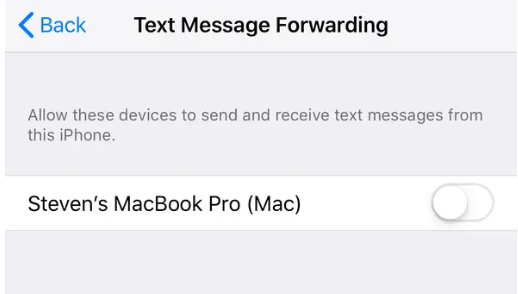
- Text messages your kid or spouse receives will now be shared with you.
In case you do not see the “Text Message Forwarding” tab, you will need to do the following:
- At the top of the Messages screen, switch “iMessage” off and then on again.
- Move to the “Send & Receive” tab and check whether you have signed in with a target iPhone’s ID.
Regardless of the app for tracking text messages on iPhone you choose, always do it responsibly, following your country’s laws and regulations. Appreciate other people’s privacy and always start with open communication – the best key to solving any problem or issue that may arise.
FAQ
Why is it important to monitor iPhone text messages?
Monitoring iPhone text messages is helpful when you aim to protect your kids from sharing sensitive data, helping them solve problems with their friends or classmates, or avoiding unhealthy communication with online predators that can harm them physically or emotionally. For businesses, it’s a great assistant in protecting the company from any possible data leaks. It can also help spouses address family-related concerns, such as uncovering infidelity if suspicions arise.
How can I ensure that my child’s privacy is respected when monitoring their iPhone text messages?
All the apps above and tools are secure, prioritizing the safety and protection of the target device’s data. They employ robust security measures and encryption protocols to guarantee comprehensive data safety.
What are some parental control apps that can be used to monitor iPhone text messages?
Although there are many parental control apps to monitor text messages on iPhone, we recommend you use those free of cost. So, you can track their SMS and MMS through iCloud synchronization, using “Text Message Forwarding” or with the help of reliable apps like Mobile Tracker Free or iMazing Messages. Choose the one that best suits your needs.
How to install and use an app for monitoring iPhone text messages?
When using Mobile Tracker Free, the best text monitoring app for iPhone, the installation process is quick and easy. You should not have the technical skills to deal with the task, as you will be provided with a detailed step-by-step guide for a fast and stress-free app installation process.
